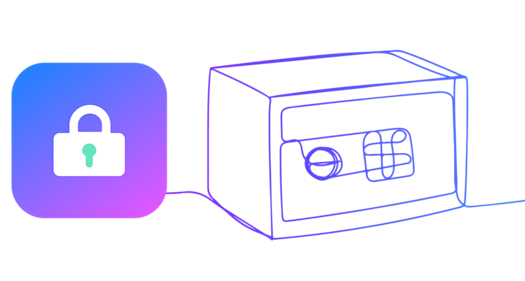Here at VGS, our mission is to secure the world's sensitive data. The first step toward achieving that goal is to protect data where it’s collected.
With VGS Collect, developers can safely ask users for critical data, like credit card details, over the web or through IVR systems and limit security risk for both themselves and their users. Recently, we’ve added a new VGS solution for securing sensitive data collected from mobile applications - VGS Collect iOS and Android SDKs.
The VGS iOS and Android SDKs allow you to securely collect data from your users without that data touching your systems. The form fields behave like traditional input fields, completely customizable to your interface, with the added benefit of instantly protecting the data at the point of collection.

We’ve also got you covered when it comes to compliance. The VGS Collect SDK drops in seamlessly to enable forms that comply with PCI DSS, HIPAA, CCPA and GDPR.
Moreover, our mobile SDKs ensure that your applications that handle sensitive data are descoped from several compliance regimes. Our SDKs enable the cardholder to send sensitive payment information directly to our PCI DSS validated servers, which are regularly auditor-verified as PCI compliant, bypassing your servers altogether.
Every VGS Collect field is a secure, native iOS/Android UI element that’s fully customizable and allows you to control the look and feel of your secure app forms. It’s possible to incorporate any style and seamlessly match your application's unique user experience. In addition, the UI elements provide payments card field validations and formatting.
Getting Started with VGS Collect SDKs
Integrating VGS Collect SDKs into your iOS or Android application requires just a few simple steps. First, sign up for the VGS Dashboard, where you will be given a pre-created organization and your own secure vault. Then, navigate to the “VGS Collect” page and click on the appropriate tab for your platform. The following integration guides will walk you through what to do next.
Quick Start on iOS
Integration with this SDK is available via the core platform for iOS distribution - CocoaPods.
CocoaPods is a dependency manager for Cocoa projects. For usage and installation instructions, visit their website. To integrate VGSCollectSDK into your Xcode project using CocoaPods, specify it in your Podfile:
pod 'VGSCollectSDK'
Just clone this demo application to quickly get started on iOS.
We also support Carthage, which you can read more about here.
Check the latest version and all releases here.
Quick Start on Android
To use the SDK in your project, you simply need to add the following line of dependency into your module gradle.gradle file.
dependencies {
implementation 'com.verygoodsecurity:vgscollect:<latest-version>'
}
Just clone this demo application to quickly get started on Android. Check out the latest version and all releases here.
Next Steps
Additionally, with VGS, after you’ve collected and stored your sensitive data, you can easily manage interactions with third parties without worrying about potential data breaches.
We’ve put together a complete guide to getting started on both iOS and Android. If you have any questions or feedback, please let us know!
Useful references
- VGS Collect documentation
- VGS Collect iOS SDK documentation
- VGS Collect Android SDK documentation
- Use cases example page